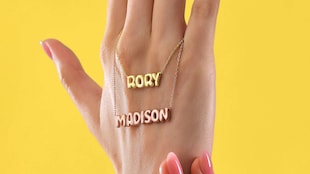What’s so easy about the Schedule C-EZ? What’s this 1099-K I received in the mail? As a small-business owner, you’re introduced to an entire alphabet of new tax forms. Keep reading to learn more about the Form 1099-K, 1040, Schedule C, Schedule SE and Schedule C-EZ forms.
The 1099-K form: Everything you should know
Selling on Etsy means you’re responsible for taking care of your taxes. As an independent business owner, you might receive a 1099-K form from Etsy, or from payment processors such as PayPal. If you meet the requirements for receiving the form (see below), you can download your form as soon as it's ready directly from your Shop Manager. Alternatively, we can mail it to you. It will be postmarked by January 31 of the tax-filing year.
What is a 1099-K Form?
A 1099-K form reports credit card payments you’ve received through a third party to the United States Internal Revenue Service. Since Etsy processes credit card payments for sellers through Etsy Payments, we’re required to provide a 1099-K form if you’re a US seller, and reached more than $20,000 USD in gross sales and more than 200 transactions in 2023, or a met a threshold for your state. You can learn more about the current federal and state thresholds here.
When considering your shop’s 1099-K eligibility, there are a few things to keep in mind:
- 1099-K reporting is only for US sellers. If you aren’t located in the US and don’t file a US tax return these regulations do not apply and you can disregard these communications. Please reach out to Etsy support if you need more assistance on updating your shop location.
- Only sales processed through Etsy Payments count toward the IRS thresholds for receiving a 1099-K from Etsy. Sales that were paid to your own PayPal account or any other payment method will not contribute to your Etsy 1099-K sales totals. However, you might receive a separate 1099-K from PayPal or other payment processors. Please contact PayPal or the payment processor directly for more details.
- The IRS thresholds apply to your gross sales volume received through Etsy Payments. Your gross sales volume is the total amount we’ve processed on your behalf, including shipping and sales tax you have collected yourself. Note that Etsy Payments fees and refunds will not be subtracted. However, you can later deduct shipping costs, sales tax, fees, and refunds as expenses when you file your taxes.
- For sellers accepting payments through Etsy Payments in multiple shops on Etsy, we combine the Etsy Payments sales totals across all shops that utilize the same Employer Identification Number (EIN) or Social Security Number to determine whether you’ve reached the 1099-K reporting thresholds. Please note that in order to accurately report your total sales, it’s very important to keep the taxpayer ID information up to date in each of your shops if you have more than one.
Not sure if you’ll receive a 1099-K?
No worries! There are a few easy ways to measure your shop’s annual Etsy Payments sales totals. First, you can visit Shop Manager>Finances> Legal and tax information. This tab will display the number of sales and the gross sales volume you received through Etsy Payments this year. Remember, if you have multiple shops offering Etsy Payments, your shop-by-shop sales totals will be combined. If you operate more than one shop, you'll need to add up the totals from the Legal and tax information tab in each shop account to find out if you qualify to receive a 1099-K.
In the Legal and tax information tab, you can also download your 1099-K as soon as it's available or review or edit the mailing address where we would send your 1099-K. Please ensure that this address is accurate for all of your shops.
For a more detailed look at your Etsy Payments sales, you can download your Etsy Payments CSV file. The CSV format can be imported into most spreadsheet applications, including Excel, Numbers, and Google Sheets.
To download your CSV, go to your Shop Manager, click Settings then Options and select the Download Data tab. Select Etsy Payments Payments as your CSV type and your desired date range. If you'd like to include all of your Etsy Payments activity for the year, simply leave the Month field blank. Click the Download CSV button to save the file to your computer.
What to do if you receive a 1099-K from Etsy
When you receive the form, first check to make sure that we’ve filed it under the correct taxpayer ID. Next, review the monthly and annual sales totals reported on the form to ensure their accuracy. You can use your Etsy Payments Payments CSV to reconcile the various data.
Please contact Etsy Support if:
- You believe the totals on your 1099-K form are incorrect.
- Your 1099-K form was filed under the wrong taxpayer ID.
- You met both 1099-K reporting thresholds but did not receive a form.
- You misplaced your form and need another copy.
Consult the information provided on your 1099-K form, along with detailed records of your business expenses and other income, when filing your taxes. Please keep in mind that while we love to help, Etsy can’t provide you with tax advice. For more information, consider contacting a local tax professional.
Regardless of whether you receive a 1099-K, it’s your responsibility to make sure you have accurate records of the following to accurately pay estimated and annual taxes:
- Business expenses: These must be considered “ordinary and necessary” to qualify for business deductions. Travel, office equipment, client gifts, meals, and charitable contributions may fit into this category. Find more information on common Etsy business deductions.
- Annual income: How much you made throughout the year.
- Estimated tax payments: What you've already paid throughout the year in estimated taxes will determine how much you owe or are owed when you file annual taxes.
Other tax forms you might need
If you’re making a profit from your shop you might need to file the following forms throughout the year:
- Form 1040: The Form 1040 is the U.S. Individual Income Tax Return, the standard federal income tax form that reports the gross income of an individual. This form allows taxpayers to claim expenses and deductions to potentially lower their annual payment. 1040s are due on April 15 of each year and must be filed by all individuals who meet gross income requirements based on filing status and age.
- Schedule C and Schedule C-EZ The Schedule C and Schedule C-EZ forms must be filled out when you operate your Etsy shop as a business. The Schedule C and Schedule C-EZ forms are similar, but the Schedule C is longer and the Schedule C-EZ is more simplified. Individuals may fill out a Schedule C-EZ form if there is a profit for the business, expenses are not greater than $5,000, the business is a sole proprietorship with no employees, there is no inventory, and the business owner is not using depreciation or deducting the cost of their home. You can find more information on the Schedule C here and more on the Schedule C-EZ here.
- Schedule SE, Self-Employment Tax: If your total net income from your Etsy shop is $400 or more, you must file a Schedule SE form for self-employment tax that includes coverage for Medicare and Social Security taxes. As a new business owner, to calculate self-employment taxes, you'll figure taxable income by subtracting deductions and credits from your expected adjustable gross income. Find more information on the Schedule SE here.
If you expect to pay more than $1,000 on annual taxes, you must pay quarterly estimated taxes using Form 1040-ES, Estimated Tax for Individuals. You can find more information on the 1040-ES here. What you pay on your estimated taxes may make you eligible for a refund when you pay your annual taxes, or you may owe more if your actual taxable earnings were more than you estimated. In future years, you'll be able to use what you owed the previous year to guide your estimated tax payments.
Don't let your business taxes put a damper on all the creative aspects of being an Etsy business owner. QuickBooks and Turbotax products can help you get organized so filling out your tax forms is a breeze. Get started today.
Please note that tax laws change frequently, and this information is not tax advice or legal advice. You’re responsible for any use of this information. Please consult an attorney or tax expert if you have any questions.
Continue reading > Chapter 3: Tracking Your Business Expenses and Claiming Deductions
 Words by Intuit Tax Prep
Words by Intuit Tax Prep