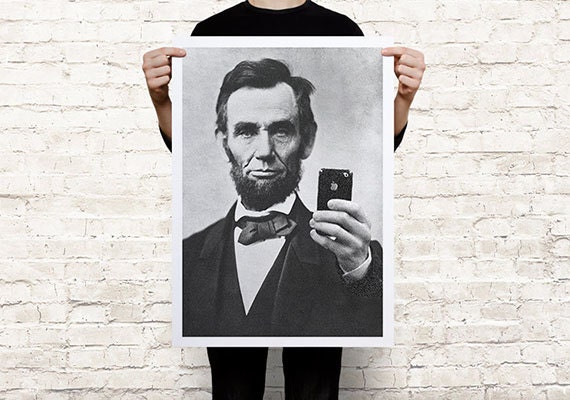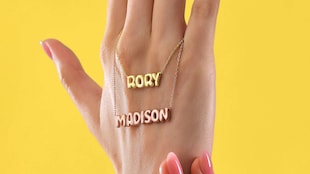These days, there's a veritable menagerie of devices to help you land at your favorite website, and traffic to Etsy from mobile devices is exploding – with over 50% of traffic to Etsy arriving via mobile. Many visitors may never even see the desktop version of Etsy.com.
So how does this impact visitors to your Etsy shop? First, mobile shoppers are coming to Etsy in two primary ways: by visiting Etsy.com on their phone or tablet, or through an Etsy mobile app. Secondly, many mobile devices have small screens - mobile layouts are often compressed and arranged differently than their desktop counterparts.
Read on for five strategies you can implement within your shop to capitalize on the ever-growing presence of mobile shoppers.
1. Put Yourself in the Shopper’s Shoes
The best way to understand what shoppers are seeing is to view your shop on a variety of devices. Using a smartphone or tablet as a research tool, browse your shop with the mindset of a potential customer. Paying special attention to photos and titles, here are a few questions to keep in mind:
- What do your listings look like on the Etsy.com mobile website?
- What do they look like on the Etsy App?
- How do other shops and listings look from a mobile perspective?
- What lessons could you learn from what other shops are doing well (or not so well) to adapt to your mobile experience?
Don’t have your own mobile device? Tap into your community to share advice and experiences. Do some research on a friend’s phone or locate a library, school or community technology center with devices available for learning and borrowing. You get extra credit if you link up with your Etsy Team to swap insights and create a collaborative virtual device lab of your own.

2. Sharpen Your Writing
Titles: Take some time to get your shop’s copy in shape by toning up the titles and descriptions in your shop. Craft concise item titles that lead with the most pertinent information, keeping in mind how your title truncates below the listing photos/

Descriptions: When considering how shoppers are reading on the web, know that speed reading and scanning for keywords is a sign of the times. Strive to keep item descriptions succinct and prioritize the most crucial information. Make it easy to find facts and details, and use lists to highlight key elements.
Voice: You’ve poured your spirit into building your shop, so let that personality and perspective shine through your words. Write in your own first-person voice as you tell the story of your items. Avoid impersonal "marketese" jargon - that's just not going to ring true or be embraced by the shopper. Read How to Be Your Own Best Marketing Tool for more tips.
3. Focus on Photography
Do your photos pack a punch on a mobile screen? While screen size and aspect ratios vary between devices, don’t stress out over accounting for specific photo sizes. Upload high-quality item photos within Etsy’s photo size recommendations (horizontal or square images that are 800–1,000 pixels wide), and Etsy will scale your images appropriately in each context.
Photos are cropped in these varying mobile scenarios from the center of the image, so make sure that the key visuals in your product photography are front and center. Don’t take up valuable photo real estate with borders, text, watermarks or logos — they add visual clutter and distract from the item at hand. Learn How to Make Your Photos Publicity-Ready.
4. Refresh Your About Page
Your About page is a chance to share the unique story of your business. Keeping concise copy, impactful photography, and overall brand cohesion in mind, use your About page to offer a deeper look into your process and the behind-the-scenes of your shop. Take advantage of this page to feature big, beautiful photos that illustrate your workspace and process, as well as key points about your shop's story to grab the attention of shoppers.
5. Dig Into Stats
Wondering how many people are finding your shop through mobile means? Tools like Google Analytics and Etsy Shop Stats can help you learn more about your shop traffic and audience. Setting up Google Analytics is simple for Etsy shops and provides an in-depth breakdown of how web traffic translates in your shop. To see an overview of handset, tablet and desktop traffic, look under Audience in the left navigation bar of your Google Analytics Dashboard. To see mobile-only data for any report you run on Google Analytics, go into Advanced Segments and choose Mobile Traffic.

In your Etsy Shop Stats, you can also check for mobile site referrers. If you see a site listed like m.facebook.com or m.pinterest.com, this means that the mobile versions of those websites have sent traffic to your shop. This same information can also be found on Google Analytics under Traffic Sources > Sources > Referrals.
What can you do with all that data? If you’re seeing a lot of traffic from the mobile Facebook page, it’s likely your target audience includes mobile Facebook users. You could use this information to hone your social media plan and to make your shop’s Facebook page even more appealing for those on-the-go mobile fans. The world is your oyster - use these pearls of wisdom to crack open this new frontier of mobile shopping.
What catches your eye when shopping from a mobile device? Share your thoughts in the comments below.
 Words by Julie Schneider
Words by Julie Schneider
When Julie Schneider isn’t writing and editing, she’s carrying on her family’s pun tradition, making custom GIFs, or scheming in her cozy art studio. Keep up with her latest projects on Instagram.